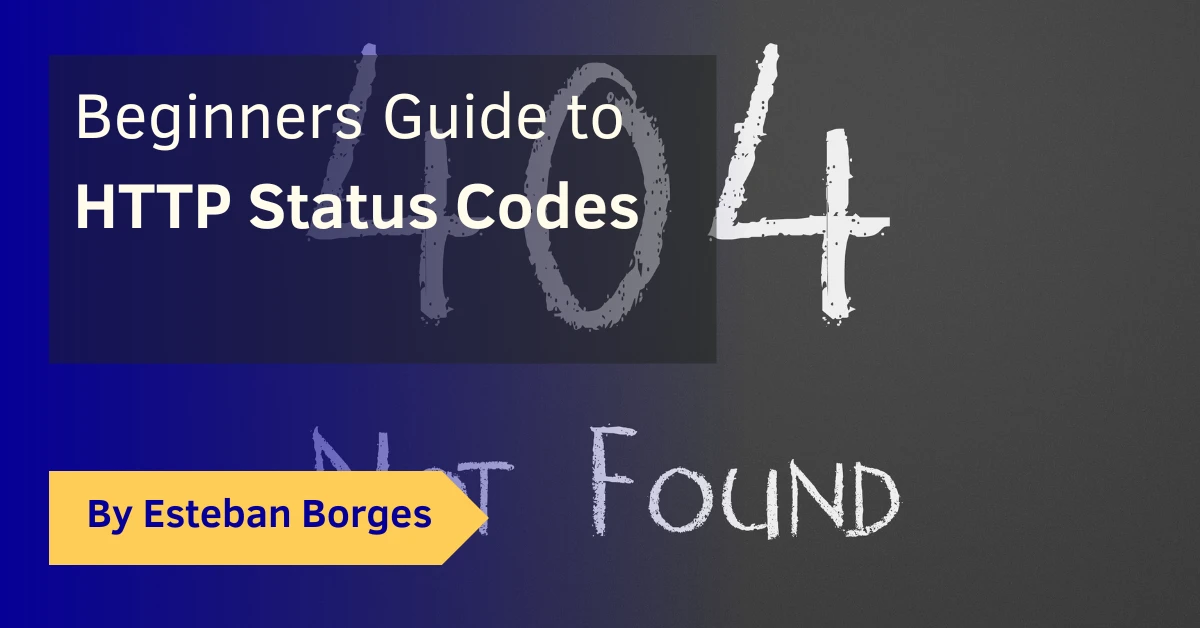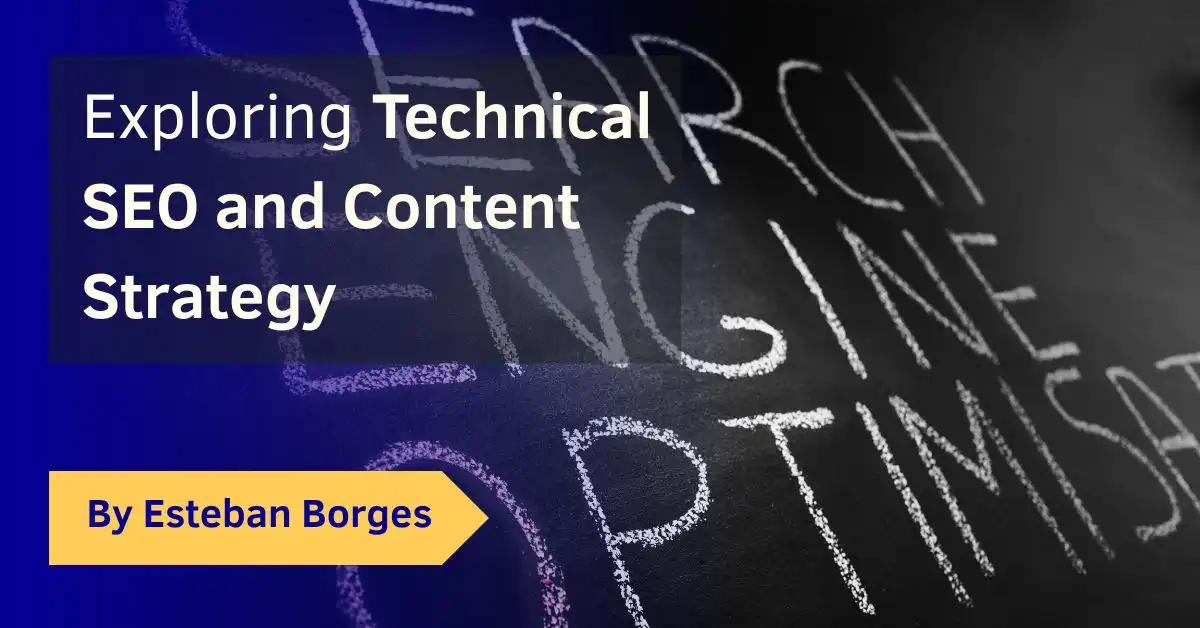The online world changes all the time. It’s not just about having a killer technical SEO strategy or compelling content; you also need to know the technical stuff that makes your website work well. One key part of this are HTTP status codes. These codes can really help or hurt your site’s SEO and the way people experience your site. Let’s dive into how these codes affect your SEO, your visitors’ experience, and your overall SEO success.
Table of Contents
What is an HTTP Status Code?
HTTP status codes are like digital smoke signals. Whenever you try to visit a webpage, your browser requests information from a web server. The server then responds with a three-digit HTTP status code, letting your browser know if the request was successful or not. These codes are grouped into five classes, each conveying a different message:
- 1xx: Informational – Think of these as the ‘heads-up’ from the server that your request is in progress.
- 2xx: Successful – Your request was successful, and everything’s good to go.
- 3xx: Redirection – Additional steps are needed to fulfill your request.
- 4xx: Client Errors – These codes signify that the user did something wrong. The notorious 404 ‘Not Found’ is a classic example.
- 5xx: Server Errors – These codes imply that the server failed to fulfill a valid request.
Now, why should you care? HTTP status codes are more than mere notifications; they impact your website’s functionality. Let’s say you’ve got a 404 error; this not only impacts user experience but can also signal search engines that the page doesn’t exist.
This brings us to our next section: How do these codes influence SEO?
How Does HTTP Status Affect SEO?
You may be a wizard in Content Strategy, but if your site is riddled with HTTP status issues, search engines like Google may not rank your content favorably. When Googlebot crawls your website, it encounters these status codes. How it reacts depends entirely on what those codes signify.
- 2xx Codes: When Googlebot encounters a 200 OK status, it knows the page is good for indexing. These codes are your best friend in the SEO game.
- 3xx Codes: If a page has been moved and a 301 redirect is in place, Googlebot will follow it to the new location. This is also favorable but may result in a slight loss of ‘link juice.’
- 4xx Codes: A 404 Not Found status tells Googlebot that the page doesn’t exist. Too many 404s and Google might just think you’re not maintaining your site well, which could hurt your rankings.
Here’s where things get tricky—sometimes a server might return a 200 OK status for a non-existent page. This phenomenon, known as ‘Soft 404s,’ can be particularly damaging. Google’s Webmaster Central Blog has some useful insights on how to fix this issue.
So, how do you get around these potential pitfalls? Monitoring and timely action. Utilize tools like Google Search Console to keep an eye on your HTTP status landscape and address errors as they pop up.
HTTP 301 or 302 Redirects
Redirects are the digital detours of the Internet. Sometimes, you’ve got to move content around, whether it’s because of a site redesign or simply better content organization. This is where 301 and 302 redirects come into play. But do they impact SEO? Absolutely, but in different ways.
- 301 Redirects: This is a permanent redirect, signaling that the content has moved for good. Search engines will pass on most of the ‘link juice’ or SEO value to the new URL. If you’re doing something like changing your site’s domain, a 301 redirect is your best bet.
- 302 Redirects: A 302 redirect is temporary. Use this if you’re temporarily moving content but plan to bring it back. The issue here is that search engines may not pass the full SEO value to the redirected page because they expect the original page to return.
The choice between a 301 and a 302 isn’t just a coin toss; it has tangible implications for SEO. For instance, using a 302 redirect when you should use a 301 can result in both URLs being indexed, which could lead to duplicate content issues. This article on Search Engine Land delves into the SEO implications of these redirects in detail.
Here’s a little golden nugget for those involved in a website redesign: make sure to consult your website redesign SEO checklist to ensure you’re using the right redirects. It’s easy to mess this up, but with the right planning, redirects can be effective stepping stones rather than stumbling blocks in your SEO strategy.
4xx and 5xx Errors: What You Need to Know
4xx and 5xx errors are the rebels of the HTTP status code world. While they’re vital in diagnosing issues, they’re not something you want popping up often. Here’s how they impact your SEO and what to do about them.
- 4xx Errors: These are client-side errors. They occur when the page you’re trying to access can’t be found or isn’t available. The most infamous is the 404 “Not Found” error. While one or two won’t derail your SEO efforts, a bunch of them can signal poor website maintenance to search engines. Use tools like Screaming Frog to identify and resolve these errors.
- 5xx Errors: Server-side errors like 500 “Internal Server Error” are even more serious. These indicate that the server failed to complete a valid request, which is bad news for both user experience and SEO. If Googlebot encounters multiple 5xx errors while crawling, it might reduce the crawl rate for your site, affecting your search rankings.
Best Practices
Keeping your site’s HTTP status in check doesn’t have to be an overwhelming task. Here are some best practices to ensure you’re ahead of the curve:
- Regular Monitoring: Use tools like Google Search Console and Screaming Frog for regular site audits. These tools will identify error codes that you may not even know exist.
- Quick Fixes: As soon as you identify errors, fix them. Don’t let them accumulate and turn into a bigger problem.
- Use the Correct Redirects: Choose between 301 and 302 redirects wisely. A wrong choice can lead to duplicate content and loss of valuable SEO juice.
- Custom 404 Pages: Create a custom 404 page that guides the user back to a working page on your site. This minimizes the negative user experience and could save you a potential bounce.
- Server Health: Ensure your server is in tip-top shape. Frequent 5xx errors can spell doom not just for SEO but for your site’s overall performance.
- Consult Experts: If you’re in over your head, don’t hesitate to consult SEO professionals. Sometimes, a fresh set of eyes can spot problems you missed.
Monitoring Tools for Managing HTTP Status Codes
When it comes to HTTP status codes and SEO, you’re not alone in the battle. There are several tools designed to assist you in monitoring and addressing issues related to HTTP status.
- Google Search Console: This is your go-to tool for understanding how Google sees your site. It reports issues like crawl errors, broken redirects, and more. If you’re looking to prioritize what to tackle first, this is the place to start.
- Screaming Frog SEO Spider: This tool allows you to crawl your website’s links, images, and applications to identify errors, redirects, and more. It’s especially useful for spotting 4xx errors and redirect loops that could be detrimental to your SEO.
- Pingdom: Known primarily for site speed tests, Pingdom also offers uptime monitoring that can alert you when your site is down or experiencing server errors.
- Moz Pro Site Crawl: This tool identifies issues with your website that could be impacting your search engine ranking, including 4xx and 5xx errors.
- Ahrefs: Beyond backlink analysis, Ahrefs can also find HTTP status errors on your site, offering yet another layer of understanding of your website’s SEO health.
So, you see, these aren’t just tools but your comrades-in-arms.
FAQ
Q: Can Google crawl a 500 Internal Server Error page?
A: No, Google can’t crawl pages that return a 500 Internal Server Error. These errors are a red flag for search engines as they indicate server instability. If your site consistently shows these errors, it can result in decreased crawl rates and ultimately lower rankings.
Q: Does Google treat 302 and 307 redirects the same way?
A: Not exactly. Both 302 and 307 are temporary redirects, but Google interprets them differently. A 302 is often treated like a 301 (permanent redirect) over time, which may lead to loss of PageRank. On the other hand, a 307 redirect is treated as truly temporary, and Google expects the original page to become accessible again soon.
Q: Can a custom 404 page improve SEO?
A: While a custom 404 page won’t directly boost your SEO, it can positively impact the user experience. A well-designed 404 page can guide lost visitors back to relevant parts of your site, reducing bounce rates and thereby indirectly improving your SEO ranking.
Q: Is there any SEO benefit to using 303 redirects?
A: 303 redirects are not generally recommended for SEO. They indicate that the resource has been replaced and can be found elsewhere. This is confusing for search engines and may lead to indexing issues.
Q: How do I check my website’s HTTP status codes?
A: Tools like Google Search Console, Screaming Frog SEO Spider, and Pingdom offer comprehensive ways to check your website’s HTTP status codes. These platforms can help you identify issues that might be invisible but are critical for your SEO performance.
Conclusion
Getting your head around HTTP status codes can seem like a bit of a headache -especially if you are not a technical person-, but trust me, it’s super important for your site’s SEO. Once you get the hang of the different status codes and how they affect your SEO, you’ll see how they can really help your site grow
Further reading:
- Here’s an excellent resource by Mozilla that provides a deep dive into HTTP status codes if you want to geek out.
- List of HTTP status codes maintained by the Internet Engineering Task Force (IETF) that you might find handy.